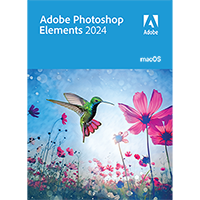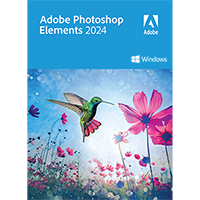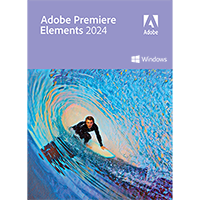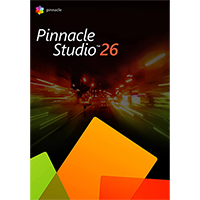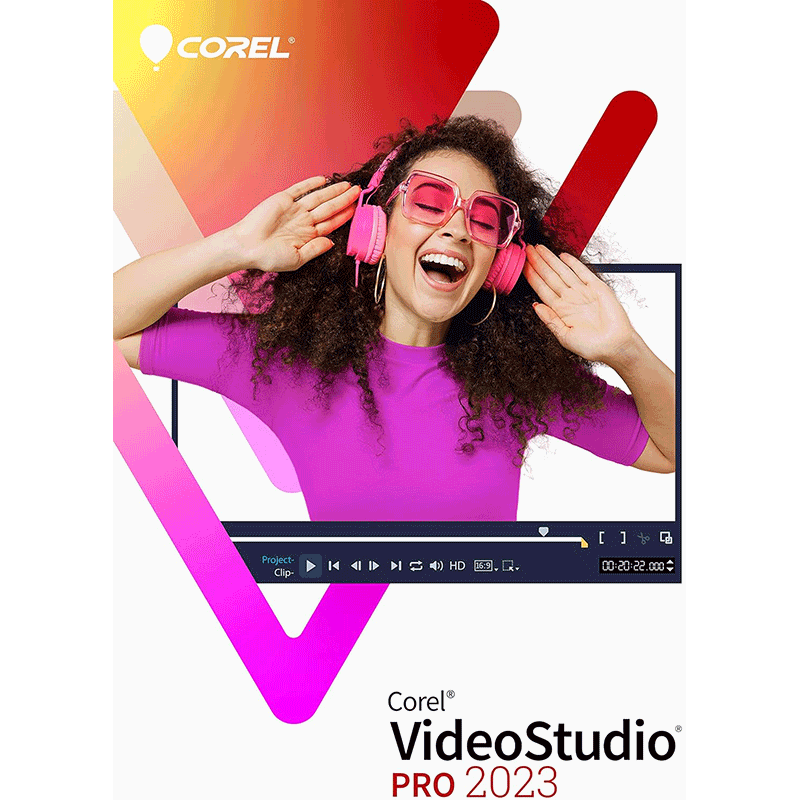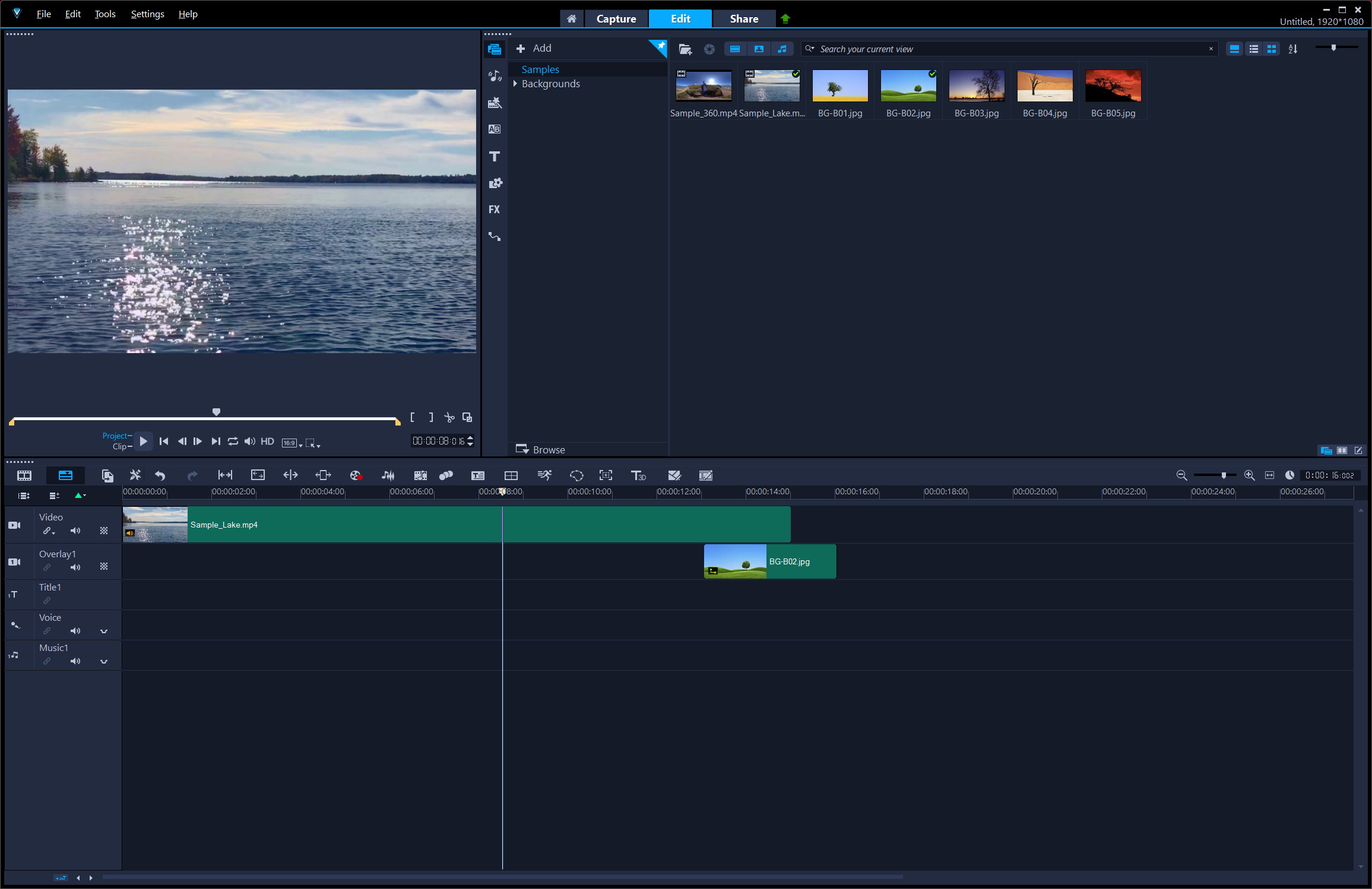In the arenas of video editing, creativity and photo manipulation, Corel has earned itself a reputation to rival Adobe. And looking at the likes of VideoStudio Pro 2023, it's not hard to understand why so many people hold the company in such high esteem. Video editing is generally seen as being expensive and complicated, but here Corel has done a great job of breaking down both of these barriers, creating a tool that makes even relatively high-end video editing just about as simple as image editing.
The timeline-driven interface makes it easy to work with multiple video, audio and overlay tracks, layering up content into the perfect layout. Quick results are possible by simply trimming footage down to size, using drag and drop filters and effects, and by popping transitions in place between scenes.
Whether you're creating videos for the web, or for optical disc, professional-looking titles and credits are on hand to give things the perfect finishing touch. If you are looking to use the program to burn Blu-rays as well as DVDs, it is worth noting that this requires the purchase of an additional plugin.
But – just as with photo editing – you can also get rather more hands one. Corel VideoStudio Pro 2023 can be used to directly capture footage, and you can work with up to four cameras, important existing clips, or record on-screen activity. There's even support for 360-degree cameras and editing if you want to create some serious impressive output. If you are working with self-recorded footage that is a little wobbly, you can quickly knock things into shape with the enhanced proDAD Mercalli video stabilization tool. You can also use the software to record stop-motion video if you fancy trying your hand at a little animation.
There are lots of project templates available to help you get started if you are stuck for ideas about what to do with your content. This ranges from creating impressive marketing videos, or aping the latest memes and viral videos. Tapping into the popular features of video messaging apps, Corel VideoStudio Pro 2023 also includes AR stickers which can be used to enhance your videos in a variety of ways with a range of face-tracking masks and accessories. You can also quickly perform more basic video enhancements such as tweaking coloring and lighting to compensate for recording flaws.
There are various AI powered tools available in the program that can be used to get quick results, or just used to get inspiration for a new direction you could take your project in. Instant Project Templates do lots of heavy lifting for you: just drag and drop video in place and you'll be finished in minutes. If you want to show off some of the best bits of a video you have recorded or pieced together, the Highlight Reel feature uses AI-powered facial recognition to automatically select your best shots and clips and ignore those with imperfections.
If you like the idea of tinkering with time, the Time Remapping is here to help. The tool lets you speed up or slow down footage, add freeze-frames, play clips in reverse or on repeat. hugely versatile and powerful. Audio is just as important to any project, and Corel VideoStudio Pro 2023 does not disappoint here, either. You'll find everything you need to record voiceovers, lay background music, master audio and add sound effects here.
Includes a 2-Device perpetual license for Windows computers.