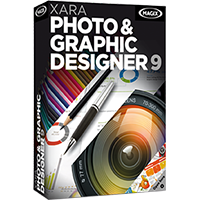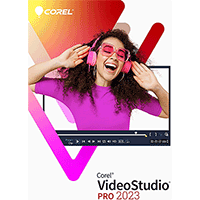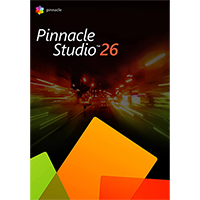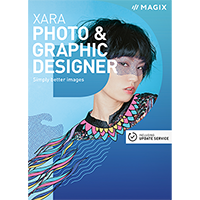About The Giveaway
Xara Photo and Graphic Designer (the package formerly known as Xara Xtreme) is a one-stop graphics package with the power to satisfy all your creative needs.
Photo editing? An excellent core set of features caters for all the most common requirements (crop, resize, fix red-eye, sharpen, fix perspective issues and so on). And if you need more, the program supports Photoshop plugins so can be extended just as much as you like (and there are 46 bundled filters to help you get started).
Illustration? The QuickShape tools allow you to draw preset shapes in seconds. There are plenty of other vector and line drawing tools on offer. 3D extrusion means you can drag any shape to create a properly lit and rendered 3D version, and it's just as easy to apply transparency, feathering, blends, shadows, bevels and more.
DTP? The built-in Designs Gallery gives instant access to templates for all kinds of projects (brochures, newsletters, greetings cards, calendars, covers, labels, stationery, more). If you prefer to start from scratch then bundled photos and clipart (3,000+ items) will help. And powerful print and various export options (including PDF and PSD) make it easy to share your creations with others.
If you're looking to create web graphics then Xara Photo and Graphic Designer MX can produce simple Flash animations (visuals only, no scripting or sound), animated GIFs, image maps, buttons, headings, icons and more.
And if you're just wondering what's new from the previous edition, there are some useful additions.
Text styles make it easy to change an entire document (font, colour, line spacing, more) in a few clicks.
The new Share menu makes it easy to share media files with Flickr, Facebook and other Xara/ MAGIX MX applications.
And along with some powerful new tools (colour selection, hue adjustment, shape eraser), the program includes improved image optimisation, enhanced import for many areas (SVG, PDF, RAW, web URLs), faster publishing, and a stack of usability improvements.
The brand new Photo and Graphic Designer 9 ships with a host of photo editing improvements, such as photo healing, background erase and new masking tools. There are other enhancements such as a new shape painter tool, support for Google fonts and much more.
Important Information
Giveaway available between midday Thursday 24 December and midday Friday 25 December EST.