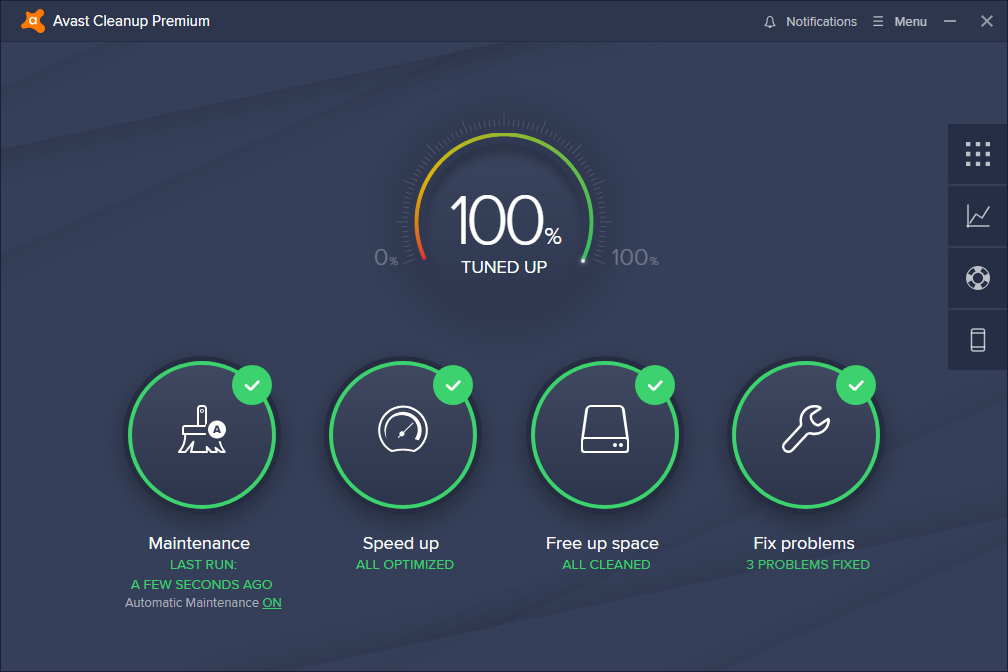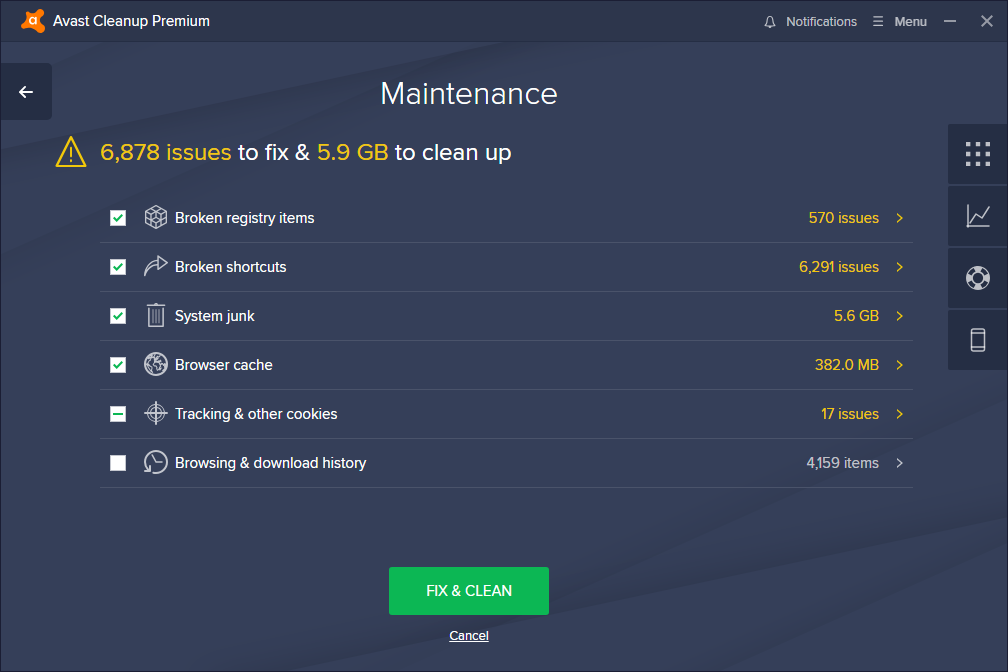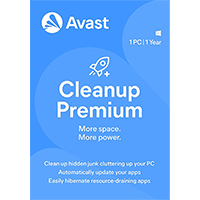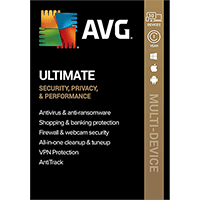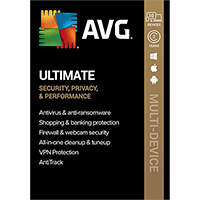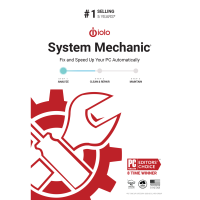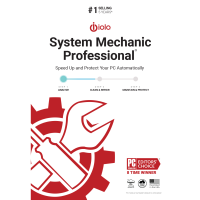Avast Cleanup is an extremely powerful system maintenance and optimisation tool which will help you clean your system, fix problems, improve stability, extend battery life, free up hard drive space, and generally keep your PC, Mac and Android devices running at peak performance.
If you think that sounds thorough, then you're right, and that impression will be confirmed as you start to explore. Split into four areas, "Maintenance", "Speed Up", "Free Up Space" and "Fix Problems", you can quickly see the part of your computer which needs the most attention.
The Speed Up area is where you'll locate the modules to disable unnecessary startup applications. When you install software, these tools have a bad habit of insisting on starting with your computer, utilising important system resources. Avast Cleanup makes it easy to see the number of resources utilised (indicated by how these applications slow your computer) and you can put unnecessary tools to sleep (and unsleep at a later date).
Free Up Space is an essential module you can use for quickly removing junk and other items which effectively clog up your computer. For example, on a PC, click on system junk and you'll see how much space Windows setup files (over 18GB in our case!), downloads, log files, cache files and other data is taking up on your hard drive, then choose which files you want to remove.
Move on to the Fix Problems module and here you can quickly see which applications are out-of-date and require an update, then update directly from Avast Cleanup. You can also see other issues are affecting your computer, such as whether your Windows PC is vulnerable and what you can do to fix the vulnerabilities.
Avast Cleanup will keep one eye on the data you've cleaned and the improvements made and you can quickly see the results in the Statistics module. Should you encounter any issues after you've used the tool to improve your computer's performance, just go to the Rescue Center to undo the changes and you'll be back to where you were originally.
And there are smaller, more general enhancements to the Registry and Shortcut cleaners, the Live Optimization modules, automatic update system, Settings Centre and more, all presented in a fantastic well-designed user-interface.
Please note that Avast Cleanup Premium 10-Device is for PCs, Mac's and Android devices and will support ten in total.
Includes a 10-Device, 1-YR licence.