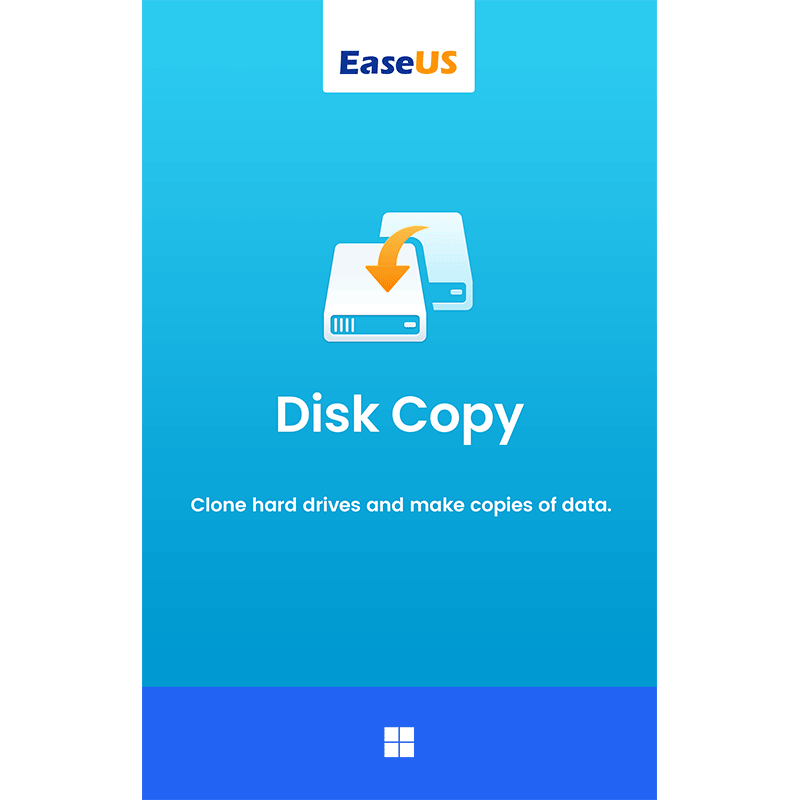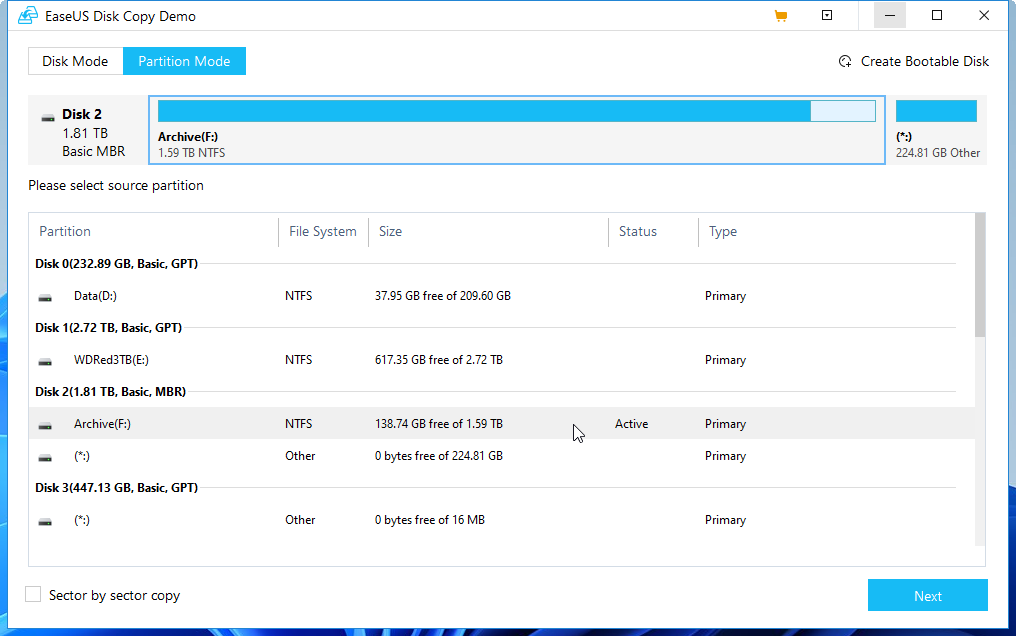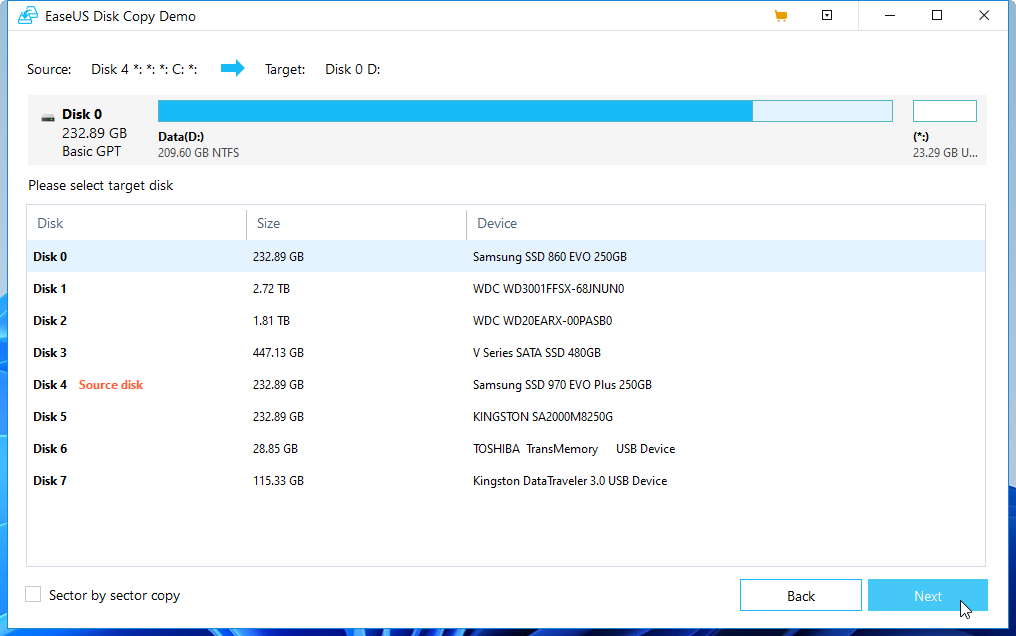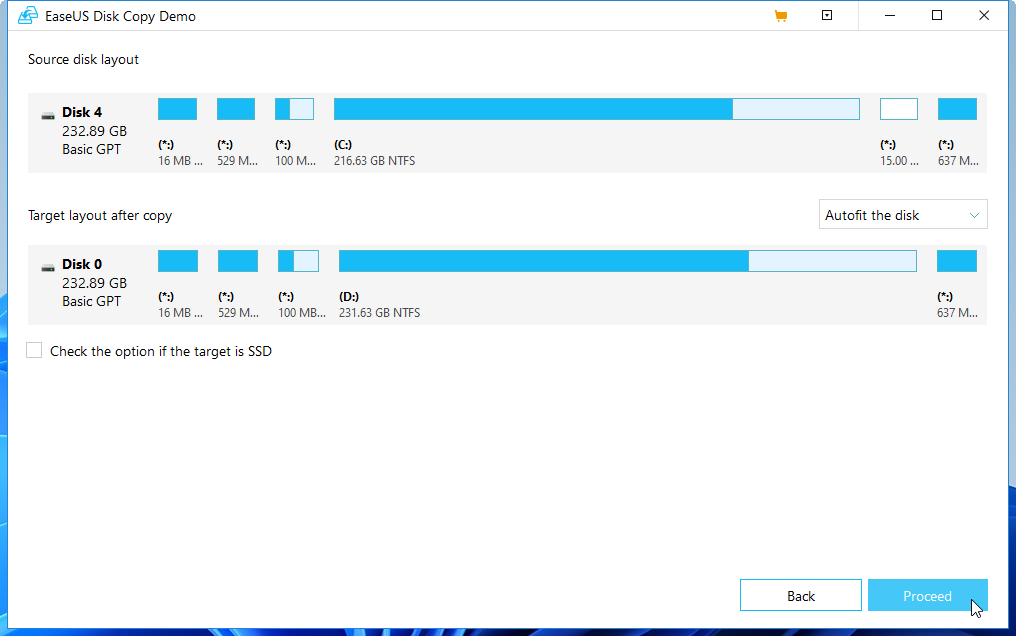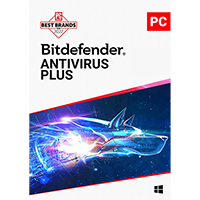One of the most irritating upgrades you can perform on your PC is replacing your hard drive. Whether you’ve run out of drive space or are looking for a faster technology, you can’t simply plug in your new drive and copy everything across – particularly if you’re upgrading the drive you’ve installed Windows on.
EaseUS Disk Copy aims to make this process as simple as possible through cloning – producing an exact byte-for-byte copy of your original drive on your new one. Three types of cloning are supported: entire disks, individual partitions, and a special system cloning option for migrating your operating system to a new drive.
When upgrading to a faster drive – say SATA or NVMe – you’ll often be moving from a larger drive to a smaller one. This isn’t a problem if the amount of space on your current drive is less than the capacity of your new one, because EaseUS Disk Copy is smart enough to copy only the used sectors across.
You can also use EaseUS Disk Copy to create a clone of your hard drive as a backup, or to recover data from a failing drive to a new one. If you’re struggling to clone the latter, check the 'sector-by-sector' copy option to have the program skip bad sectors without interrupting the cloning process.
The program is incredibly easy to use: with your new drive connected (you can house this in a USB caddy if you don’t have space in your computer to fit the new drive alongside the old one), simply choose Disk Mode for entire disks or system drives, or Partition Mode for individual partitions. Select your source disk or partition, click Next and then choose your new drive as the destination. Review your changes and let the program do the rest.
You can also create emergency boot media, allowing you to access EaseUS Disk Copy even when there’s no operating system present to allow you to clone your drive.
Note that this version sold here includes 'Lifetime Upgrades', but that's the lifetime of the original installation, not your personal lifetime! A lifetime license means you never pay a subscription fee, so this is a one-off purchase with free updates as and when they are made available from EaseUS.
includes a 1-PC lifetime non-expiring license.