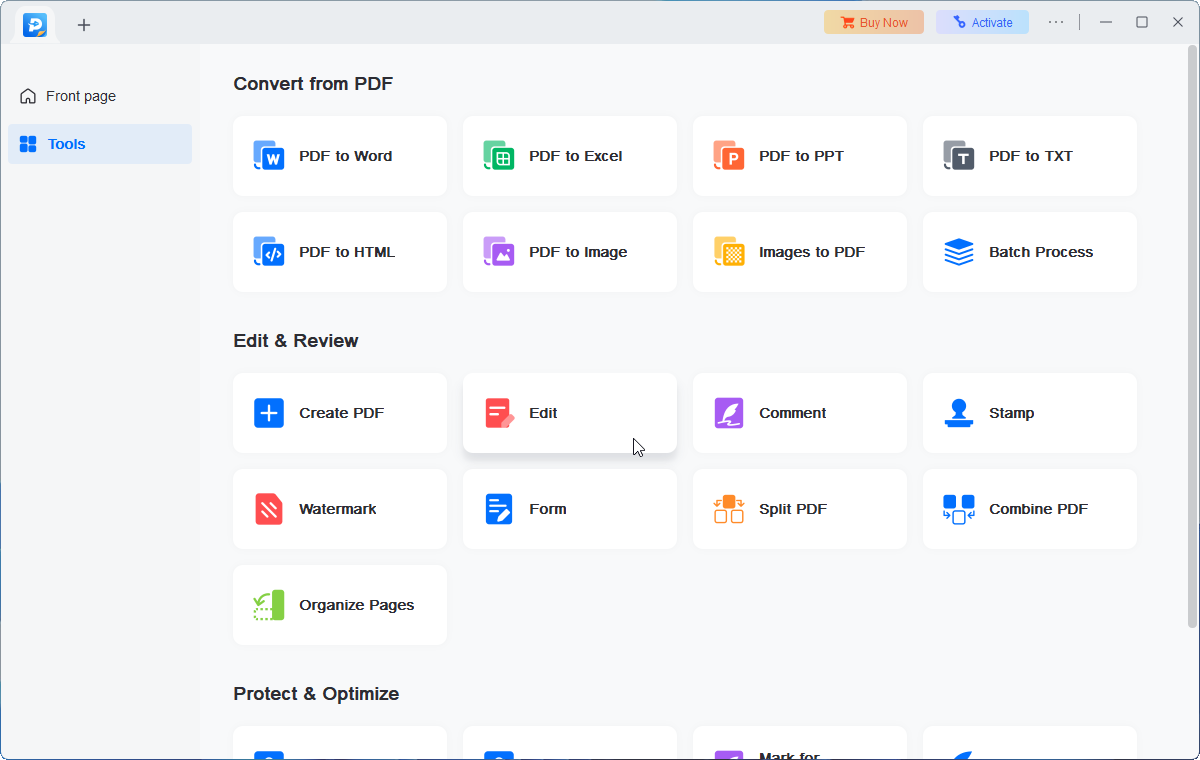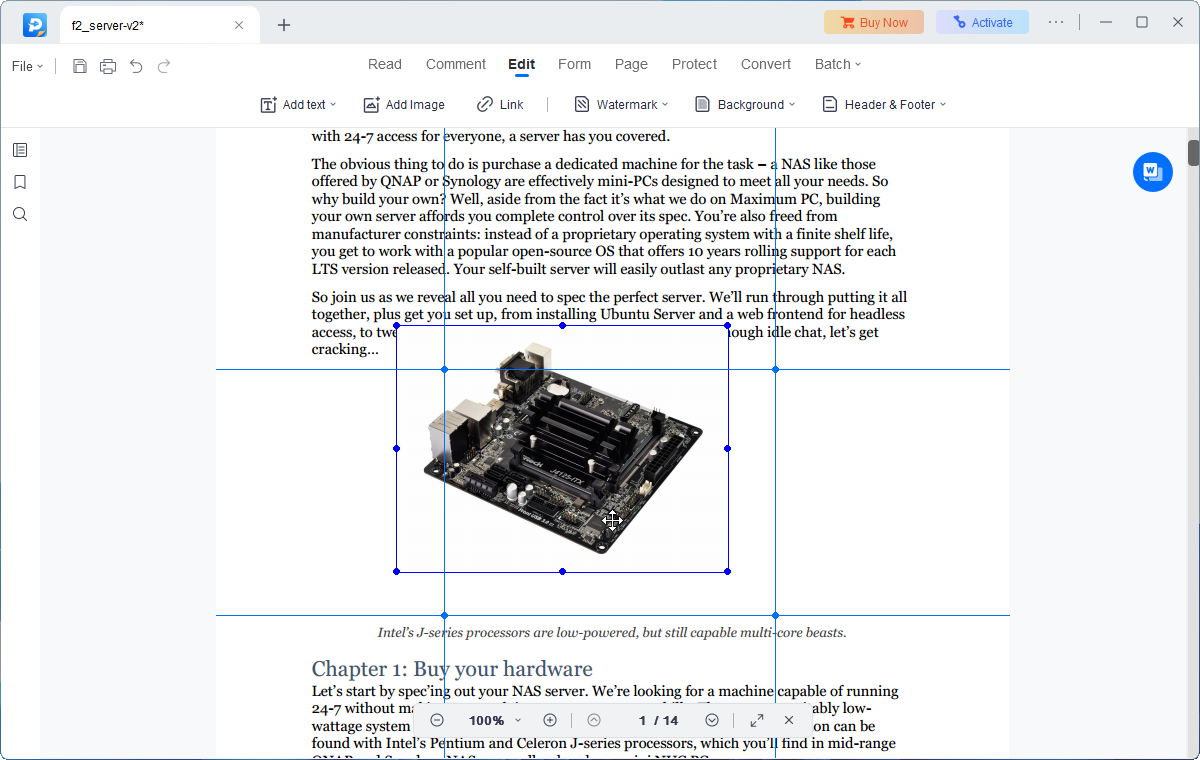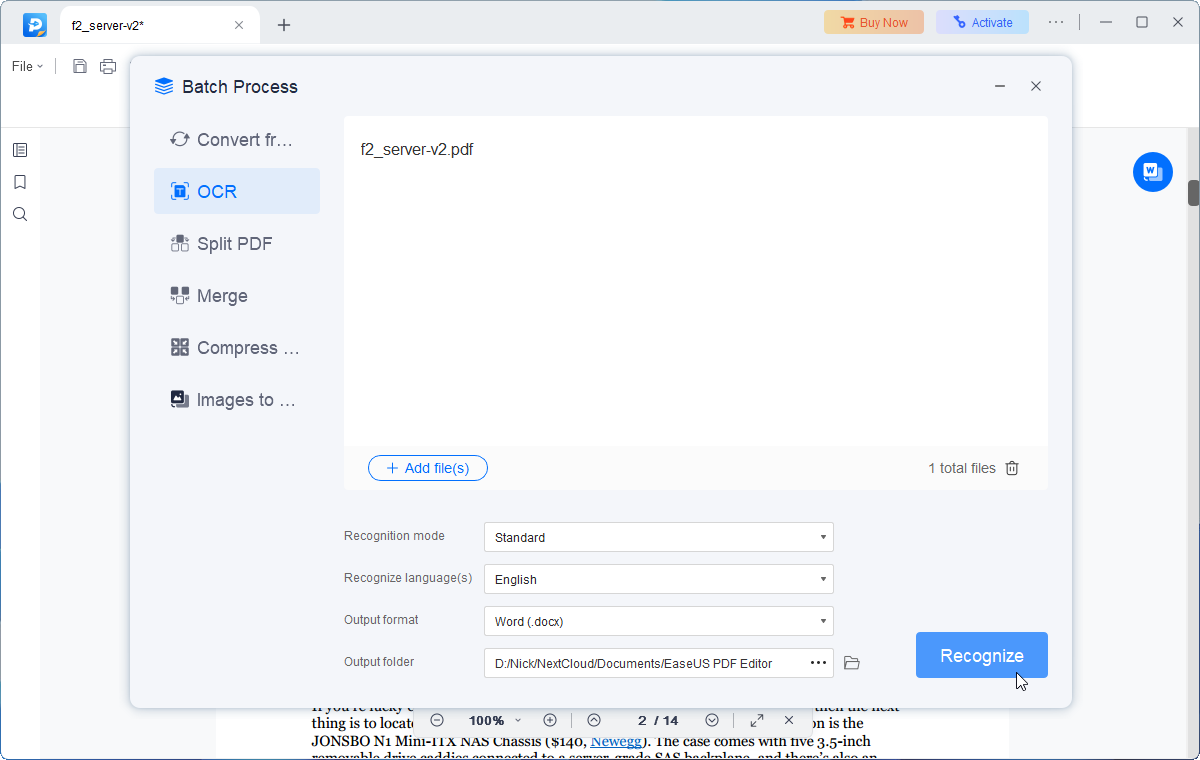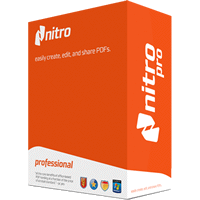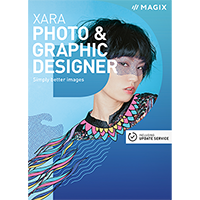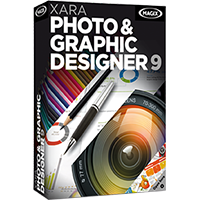The PDF format primarily exists to provide a universal view of a specific file, regardless of which application it was created in. You may even already have PDF viewing capabilities on your PC without realising it – all modern web browsers offer built-in tools for viewing PDFs.
Despite the finality of PDF – traditionally used to distribute a document so everyone could get a single, consistent view of it – it’s always been a versatile format. For years, Adobe ruled the roost with its Acrobat editing tools, but they’re not exactly cheap and a host of third-party tools have managed to undercut Adobe on price while maintaining a reasonable set of features.
One of the best-value tools has to be EaseUS PDF Editor. Keenly priced, the tool nevertheless bundles everything the average user could require of it. First, it includes a wide range of tools, which are organised into three sections: Convert from PDF, Edit & Review, and Protect & Optimize.
EaseUS PDF Editor supports converting PDF files into a variety of different formats: editable Word, Excel and PowerPoint, plus simple text, HTML and image. There’s also tools for converting images to PDF and creating PDFs from a similar selection of formats, including Microsoft Office.
The Edit & Review section contains a wide array of tools, including a full-blown editor that allows you to tweak the layout, edit and replace existing elements, plus add your own text, images, background and more. The editor also includes tools for commenting, annotating and protecting the document in various ways, from redacting sensitive information to signing the document or adding a password for increased security.
The editor offers a pleasant WYSIWYG interface, with tools logically arranged at the top of the screen under various headings in a ribbon-like fashion. Again, all relevant tools are present, from importing pages from a variety of different formats to adding form elements to encourage feedback.
There’s also a Batch Process tool, which lets you select a group of files and then automated selected tasks, including extracting editable text via OCR as well as splitting or merging files as required.
Note that this version sold here includes 'Lifetime Upgrades', but that's the lifetime of the original installation, not your personal lifetime! A lifetime license means you never pay a subscription fee, so this is a one-off purchase with free updates as and when they are made available from EaseUS.
includes a 1-PC lifetime non-expiring license.