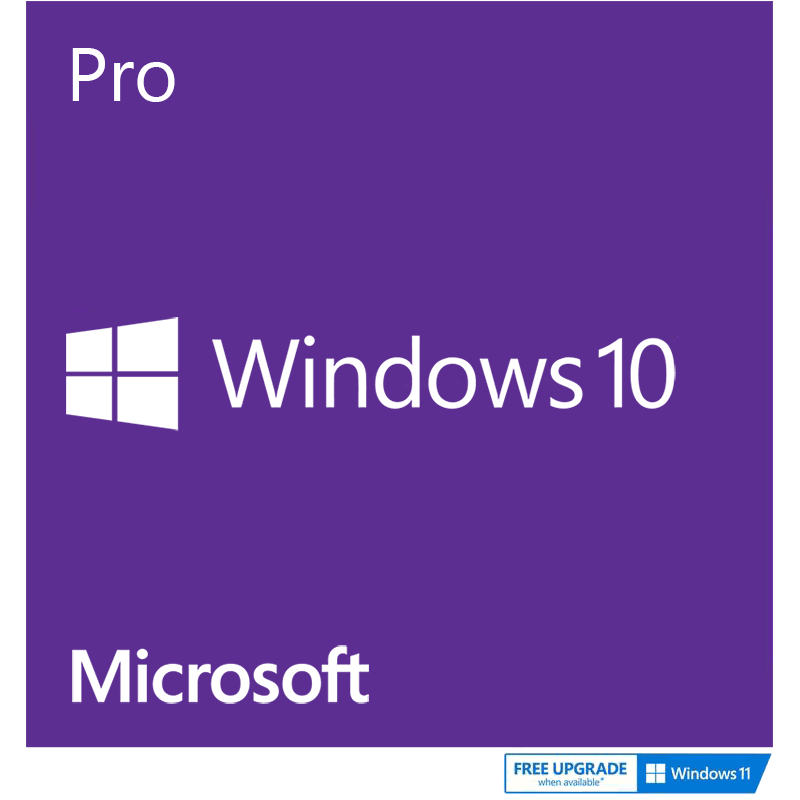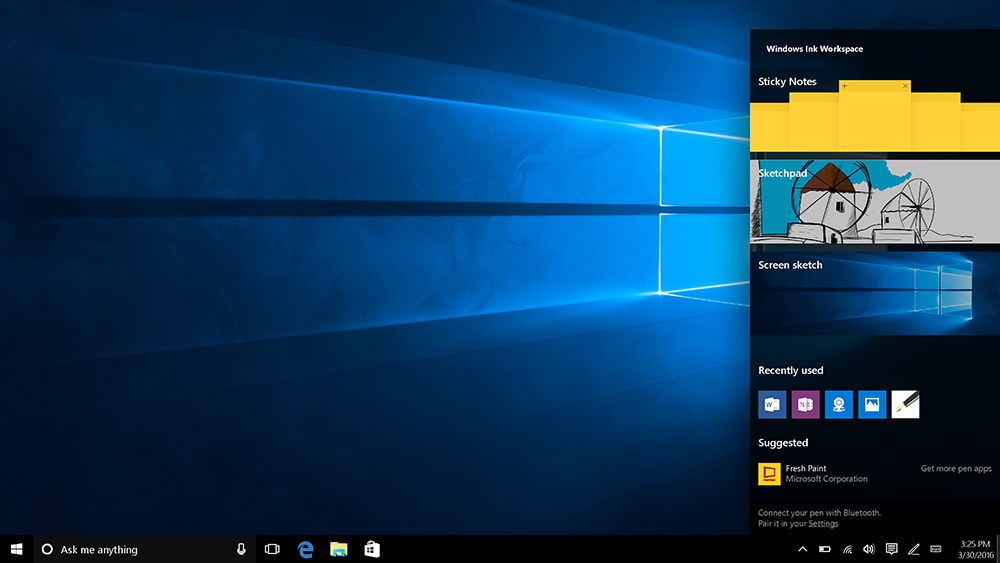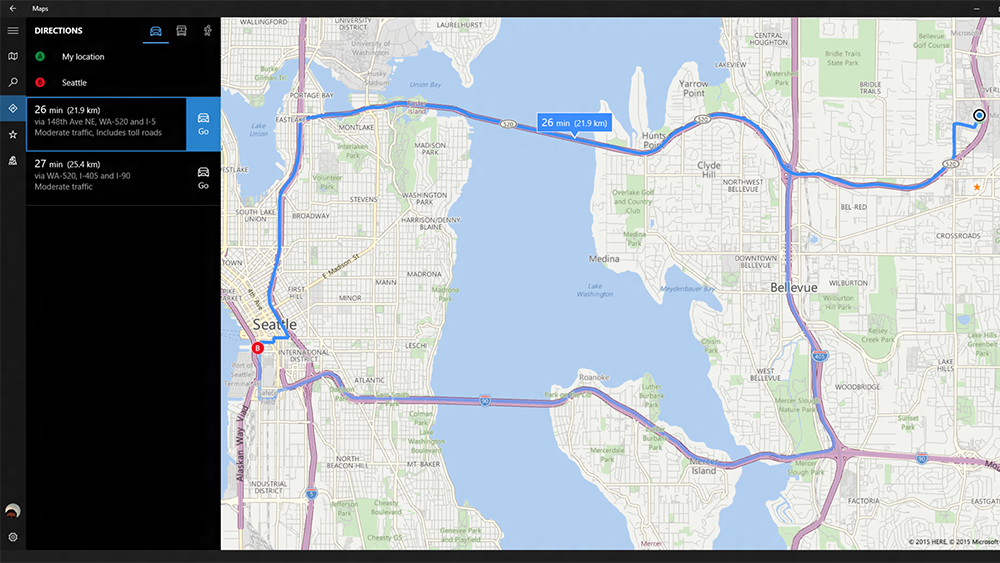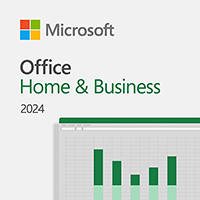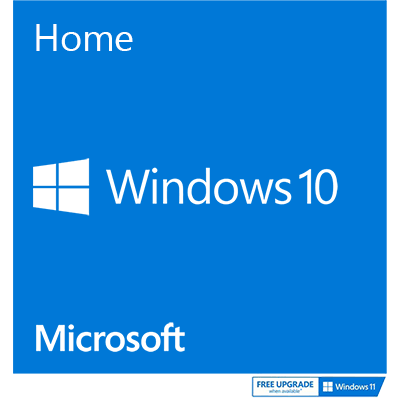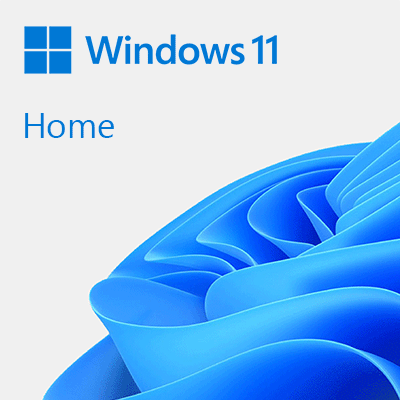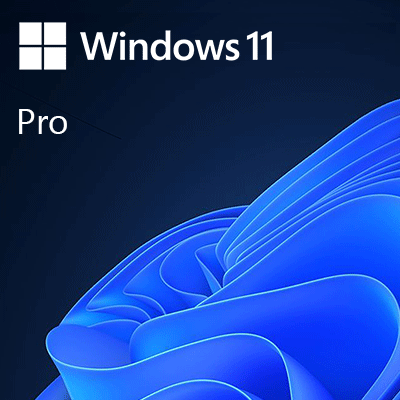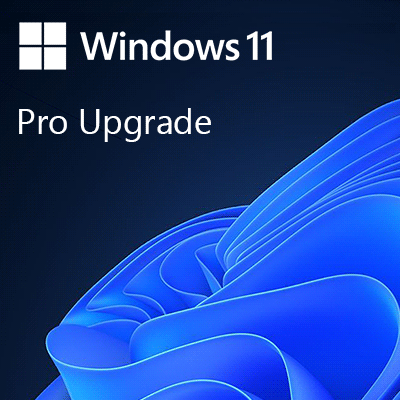Are you in the market for a new copy of Windows 10? Perhaps you’re building a new PC from scratch or looking to move up from and older version of Windows. Maybe you’re looking to run Windows alongside macOS or Linux? Whatever your reasons, a Windows 10 Professional license is a great choice.
The good news is an OEM license is cheaper than full retail versions – and while they’re tied to a single PC, they'll continue to work even after major system upgrades or replacements. Better still, if you set up a VM, you can transfer your license across to another VM on the same PC.
In fact, Windows 10 OEM is perfect for any kind of fresh install you can think of. It’s the obvious choice for those building a new PC from scratch – the lower price means you save money on the cost of your build, which could be reinvested in more powerful hardware.
An OEM license also fits the bill should you want to run Windows alongside another operating system – either in a dual-boot configuration (such as a Boot Camp configuration on the Mac) or in a virtual environment such as VirtualBox or VMware Workstation. Mac users can use a Windows 10 Professional license within Parallels Desktop for Mac, VMWare Fusion or Boot Camp if you have an Intel Mac. In either event, it’s a more cost-effective choice than splashing out on a full retail license.
Windows 10 Professional includes all the features from Windows 10 Home, plus important business functionality for encryption, remote log-in, creating virtual machines, and more. Get fast start-ups, a familiar yet expanded Start menu, and great new ways to get stuff done, plus innovative features like an all-new browser built for online action and Cortana, the more personal digital assistant.
If you already own Windows 10 Home, you could upgrade to 10 Professional and benefit from the additional features such as BitLocker which offers system-wide data protection by encrypting your drives, including USB keys, protecting your work from third-party unauthorized access. Assigned Access which gives greater control over what users are able to do on a system, whilst Hyper-V allows you to run virtualized operating system within Windows without the need for extra software, such as an insider build of Windows 11, a Linux distribution and even older editions of Windows (such as Windows 7 for testing).
Includes a 1-PC license.
Review by Nick Peers.