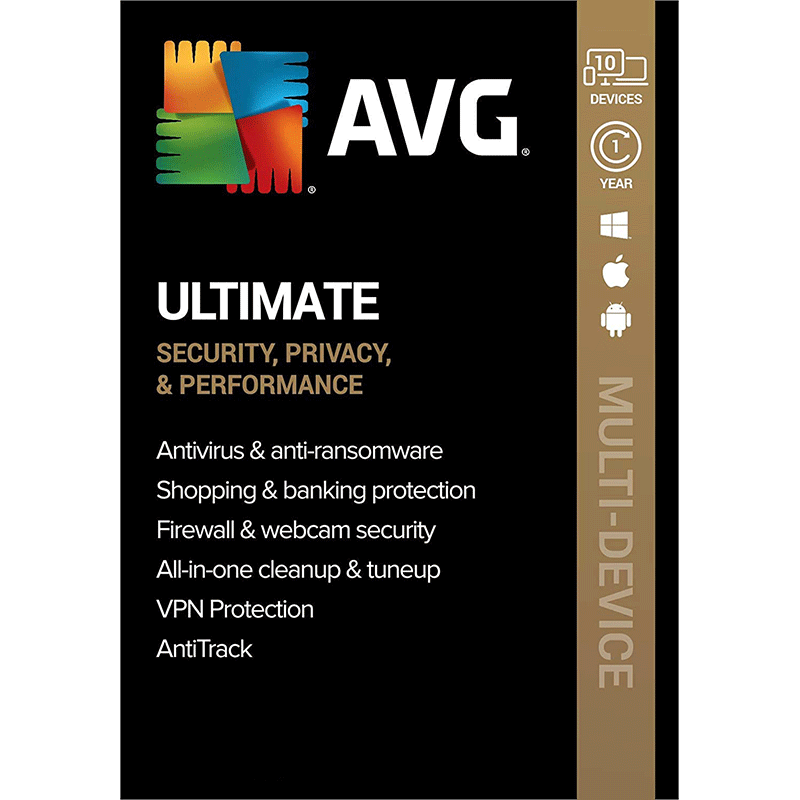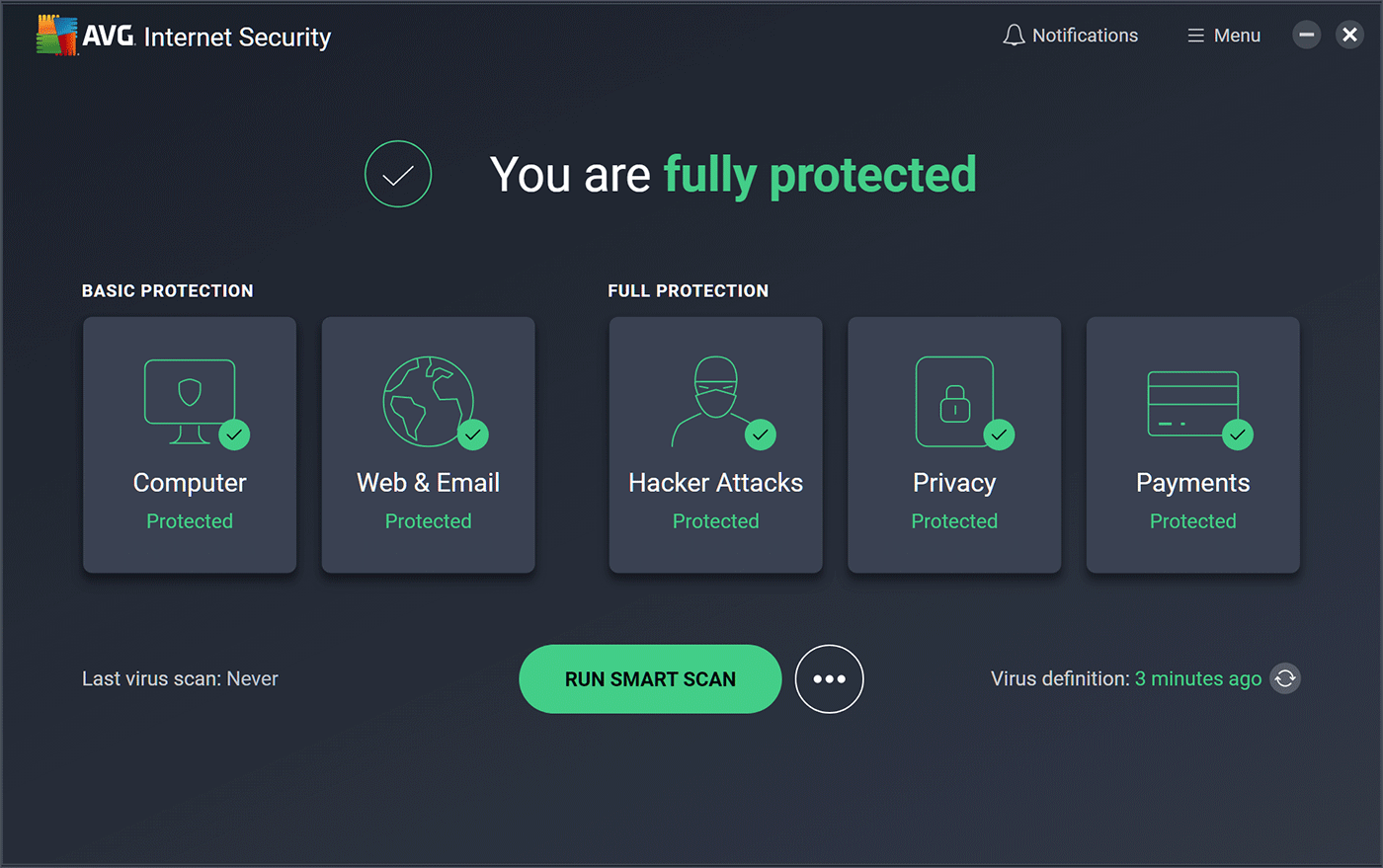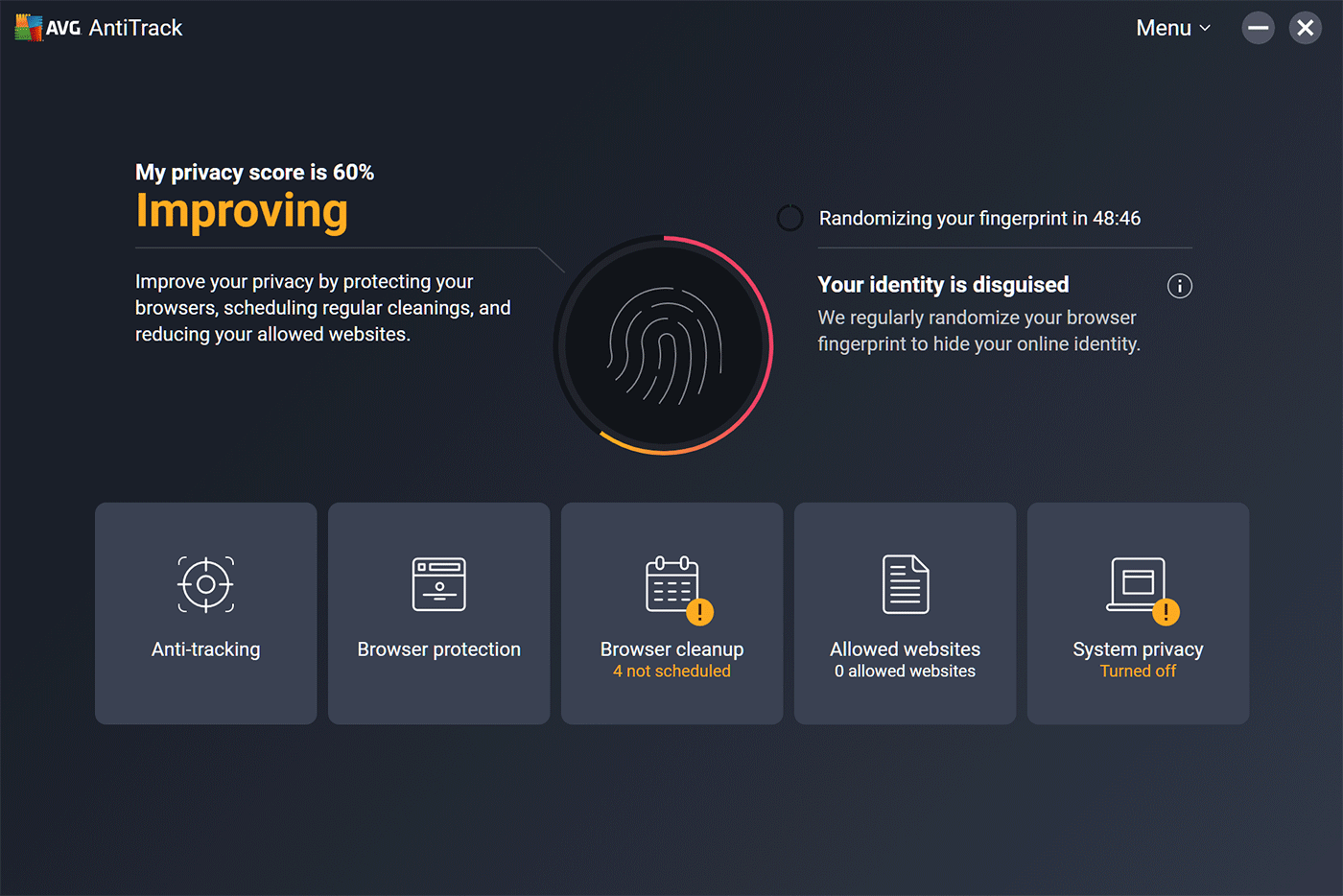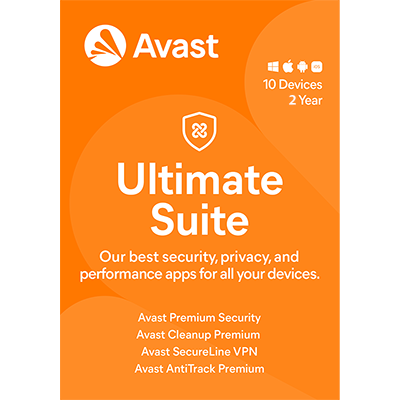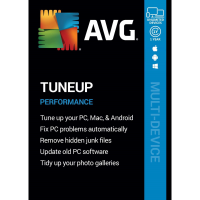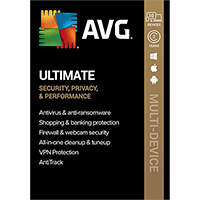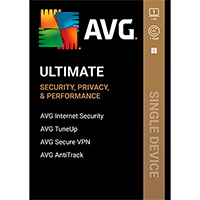AVG Ultimate 2025 is a one-stop collection of tools for cleaning, optimising and protecting all your PCs, Android devices and Macs. iOS device owners are also supported.
AVG Internet Security 2025 caters for all your PC needs. A powerful antivirus engine, combining both Avast and AVG's input, detects and blocks even the latest malware, browsing protection prevents access to dangerous sites, while a firewall blocks network attacks.
AVG Tuneup 2025 is a complete system maintenance toolkit. This includes modules to give your system a boost, remove junk files, control your startup programs, clean and repair the Registry, extend battery life, update installed software and more, and just about everything can be left to manage your PC all on its own.
AVG Secure VPN 2025 will offer you a secure tunnel to the internet, changing your location, hiding your IP address and adding an additional layer of protection. This isn't a cut-down version of AVG Secure VPN either, so you're not restricted by traffic or device limitation.
New for 2025 is the inclusion of AVG AntiTrack which show your personal fingerprint information stored by every website from your frequent visits. Stop website tracking, prevent your history from being stored without permission and much more.
For Android users, AVG AntiVirus Pro is similarly powerful. As well as the core antivirus and browsing protection, a stack of antitheft features allow you to remotely locate, lock or wipe your device, use the camera to take a shot of the thief, or have the device automatically lock if the SIM is replaced. AVG Cleaner Pro will keep your Android device in top working order, whilst AVG Secure VPN is also included so you can install a VPN on your mobile device. Note that AVG AntiTrack is PC/Mac only.
For iOS users, due to Apple restrictions, options are a little more limited, but AVG Ultimate will offer AVG Mobile Security and AVG Secure VPN. Note that AVG AntiTrack is PC/Mac only and you get no cleaning tool for iOS.
You're not restricted to using just one of these, or one per device: AVG's Ultimate licence covers 10 devices, so you can secure all your PC, Mac, Android and iOS hardware.
Includes a 1-Year subscription, for 10 devices you own.
Review by Mike Williams.