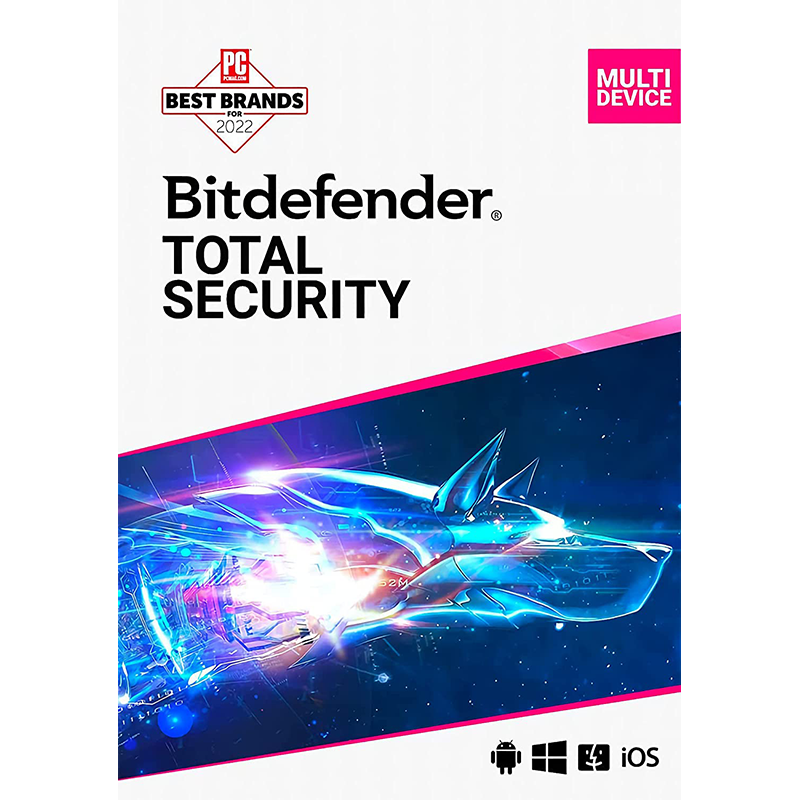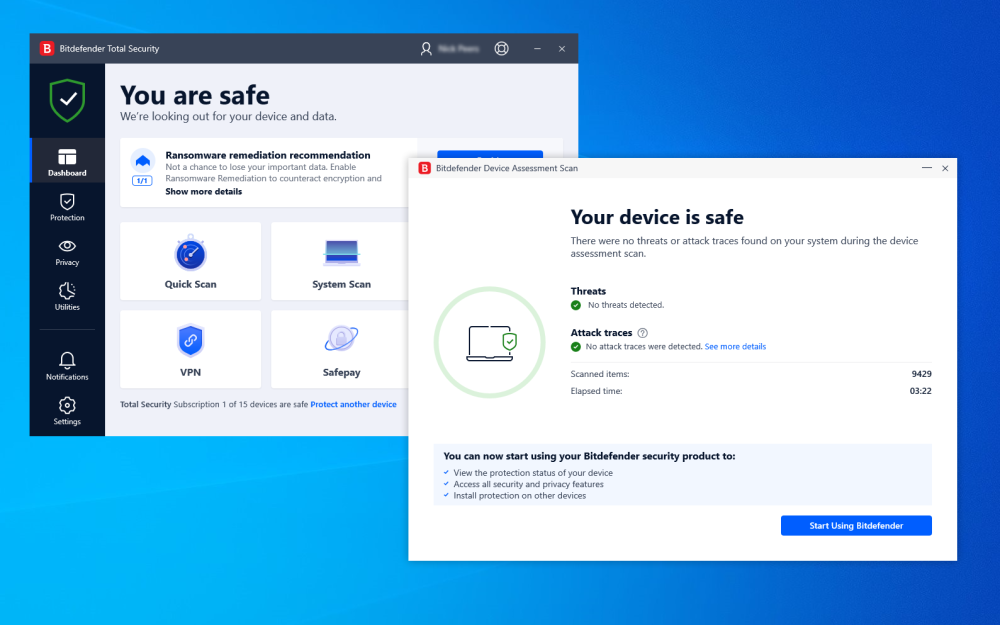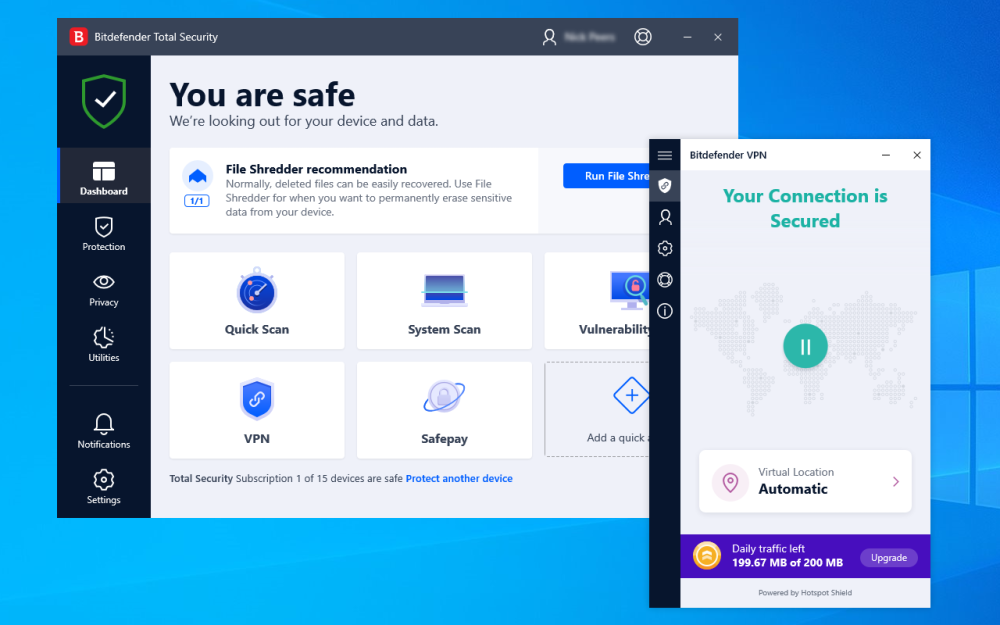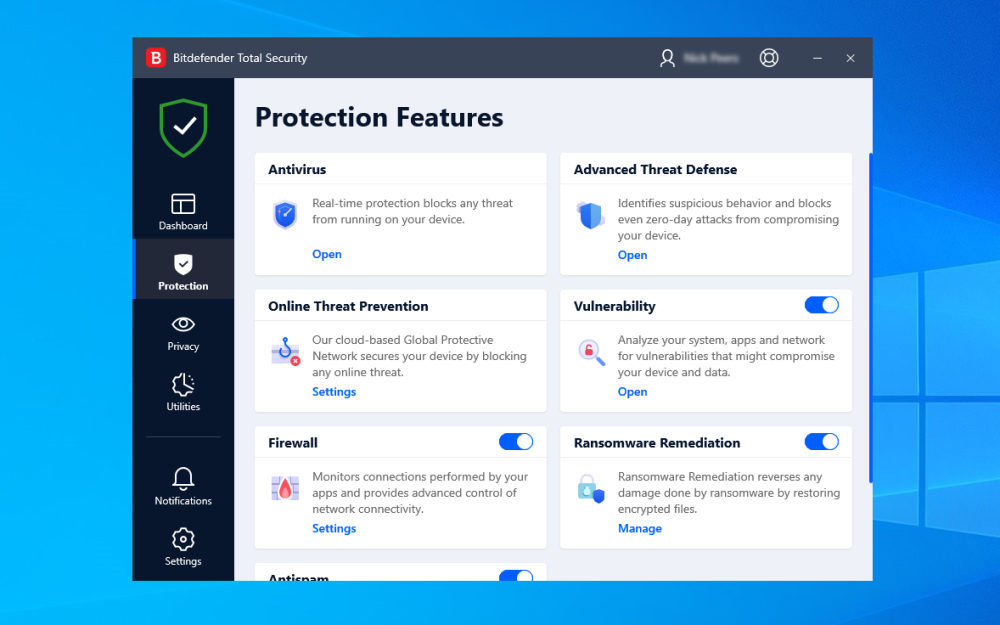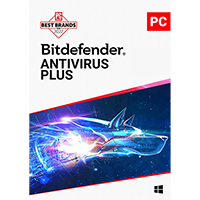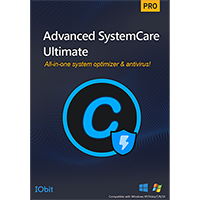Bitdefender Total Security 2026 is the company's full-strength, no-compromise security suite.
The suite has the same core features as Bitdefender Internet Security, a powerful mix of antivirus, firewall, browsing protection, parental controls, anti-theft system, encryption and password manager.
New features include a Webcam Protection module which notifies you when apps try to access your webcam, and blocks unauthorised usage.
"Advanced Threat Defense" is a new technology which tries to identify suspect processes from their behaviour, keeping you safe from the very latest malware.
The "Safe Files" modules protects selected files from unauthorized changes. Right now this is available for Mac only, but it'll be arriving for Windows soon.
The Bitdefender Firewall makes it easier for users to understand and use the module and includes a brand new interface, too.
Includes a 5-Device, 1-Year licence.