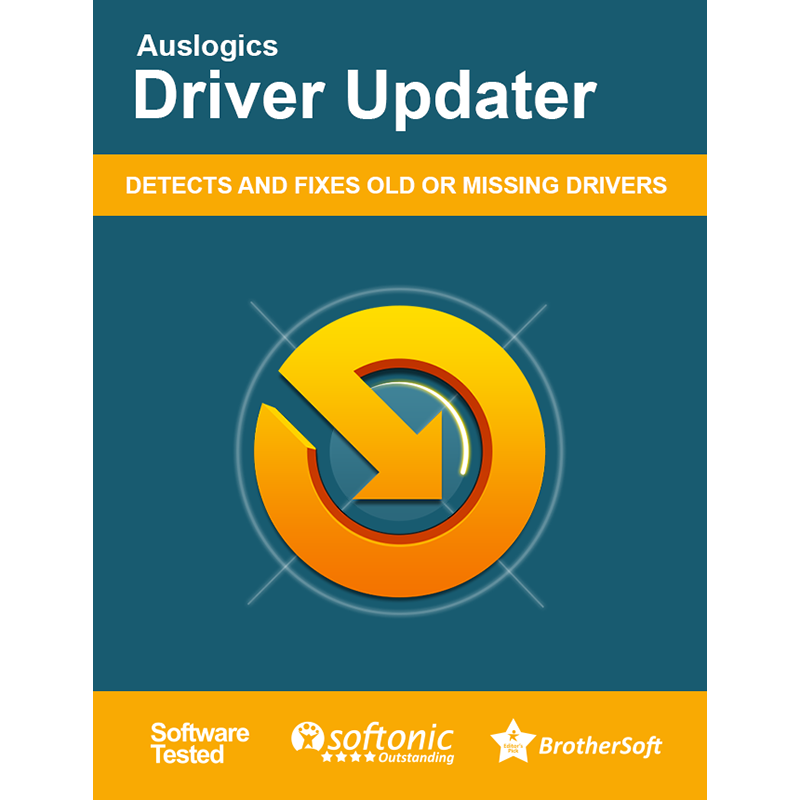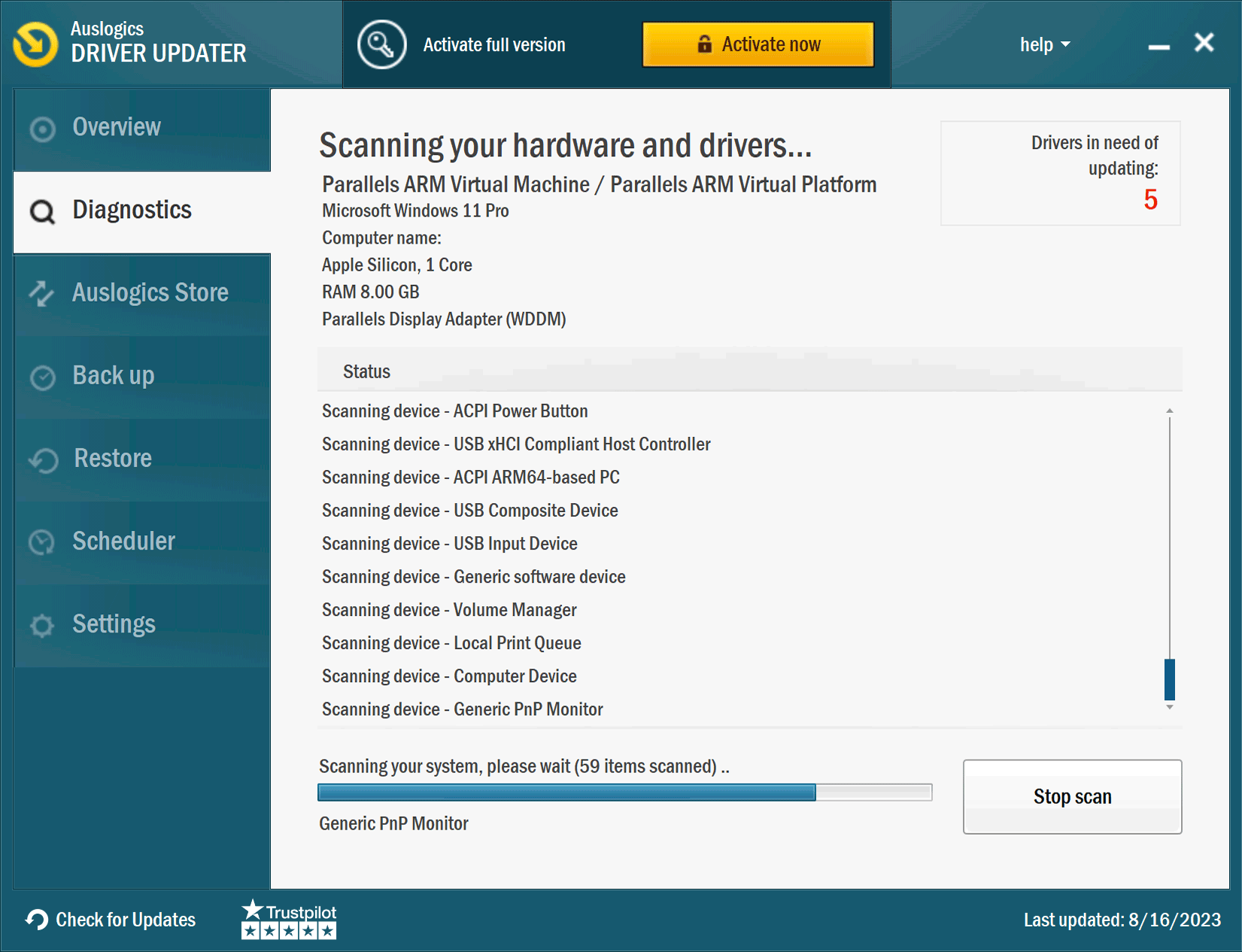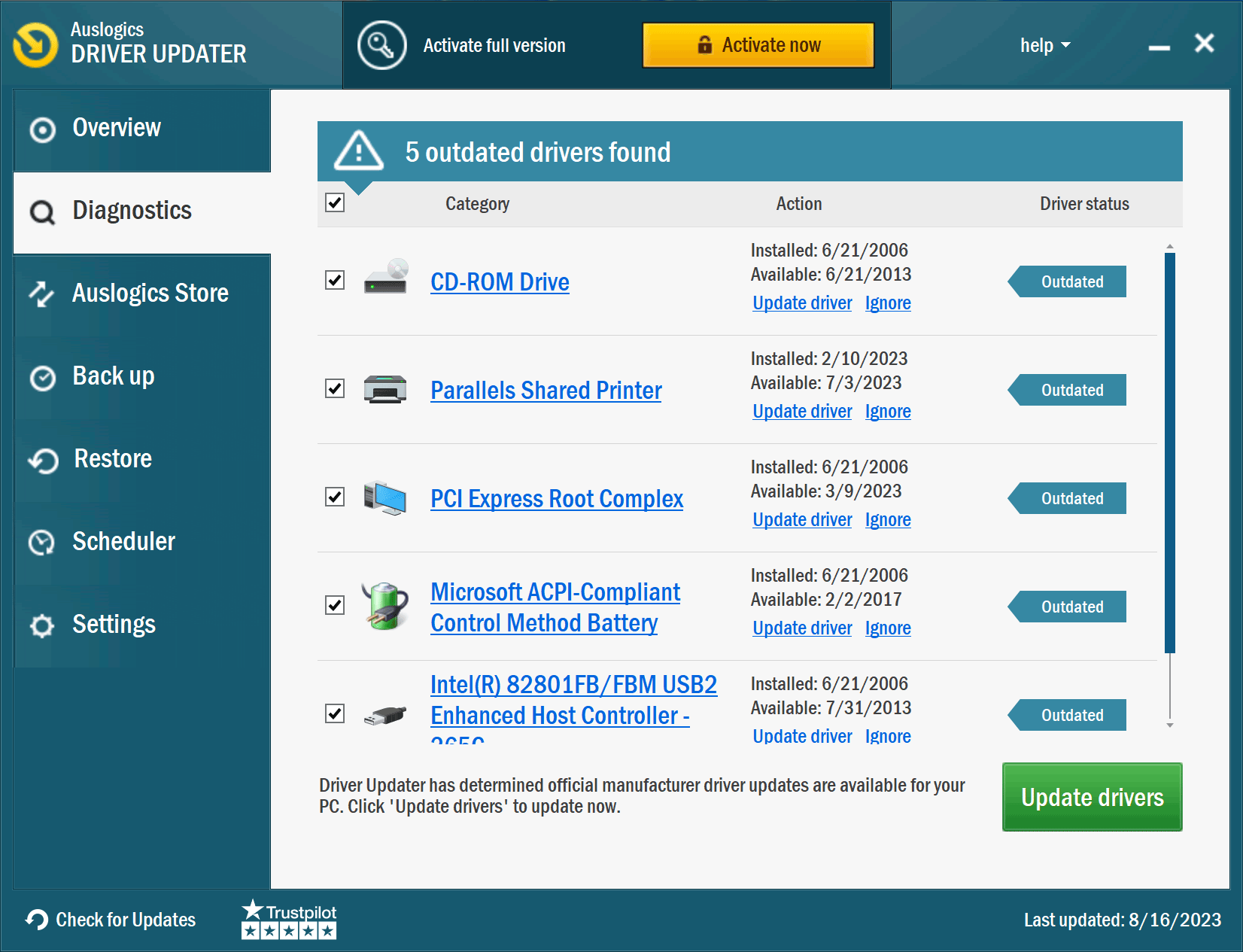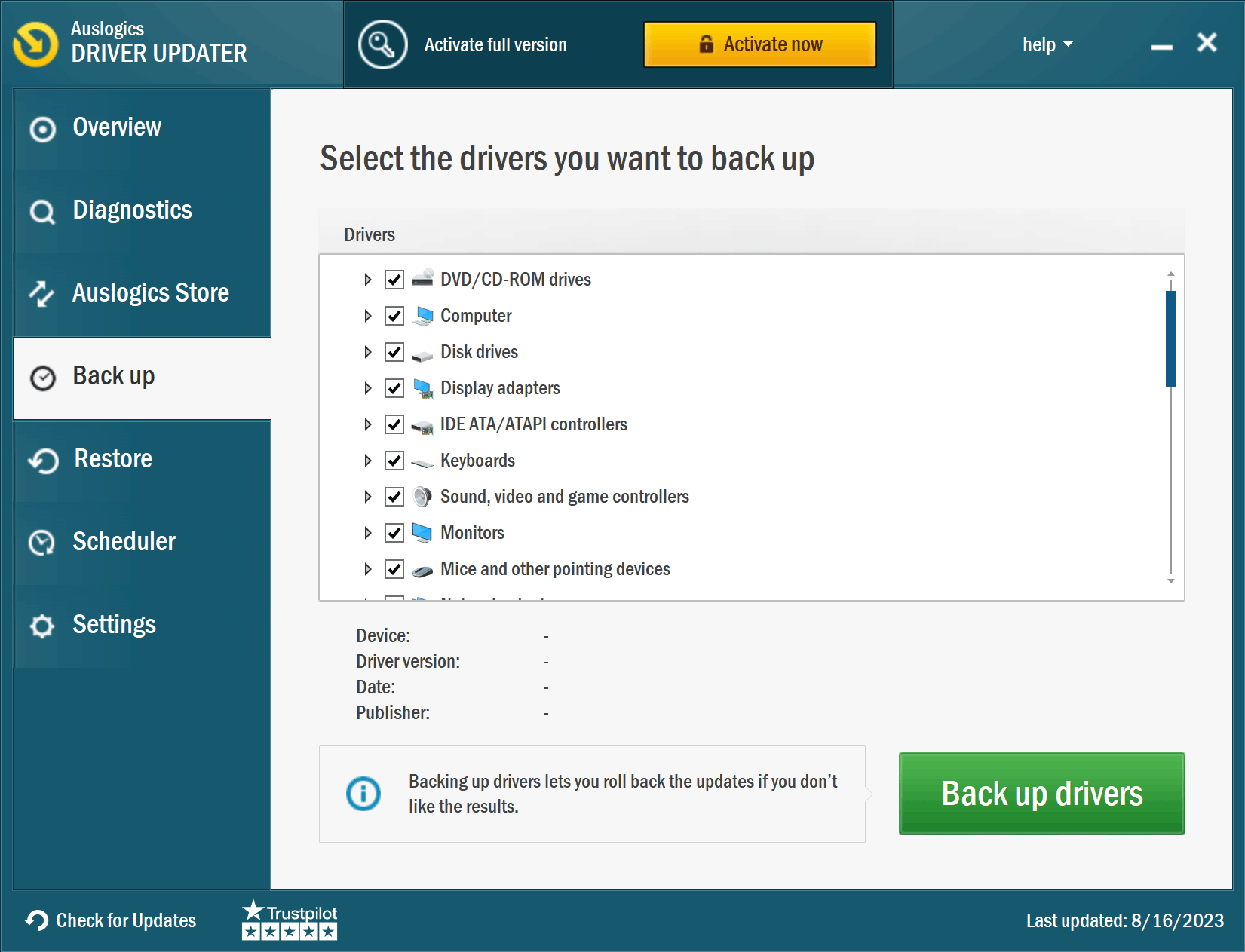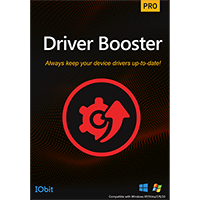Auslogics Driver Updater is a commercial tool which checks for missing driver updates, then installs some or all of them with a click.
Using a driver update tool can be handy for checking for out-of-date drivers for hardware items such as your graphics card, where having the most recent driver can lead to performance improvements. It can also be useful for updating old drivers if you're upgrading to Windows 10 or 11 from an older system. One of the biggest obstacles faced when upgrading is old drivers that are not Windows 11 compatible, which will often lead to the upgrade process bombing out, complaining it can't continue.
Driver Updater works just as you'd expect. Launch a scan, and any outdated drivers are quickly listed, along with the dates and times of the latest version. You're able to update individual or all drivers with a click, and there's an option to ignore particular devices entirely (useful if you'd rather install some drivers yourself).
As a bonus, it's also possible to back up and restore any or all of your drivers. This may help you recover if a driver update (or any other unexpected driver issue) causes a problem.
You can also schedule a driver update check, which you could schedule for once a week or even once a month, to keep on top of the latest releases.
Does it work? The program delivered good results in the first test on our own PC, but we'd only advise upgrading essential drivers such as for your graphics card, audio and your peripherals.
Includes a 3-PC, 1-Year licence.