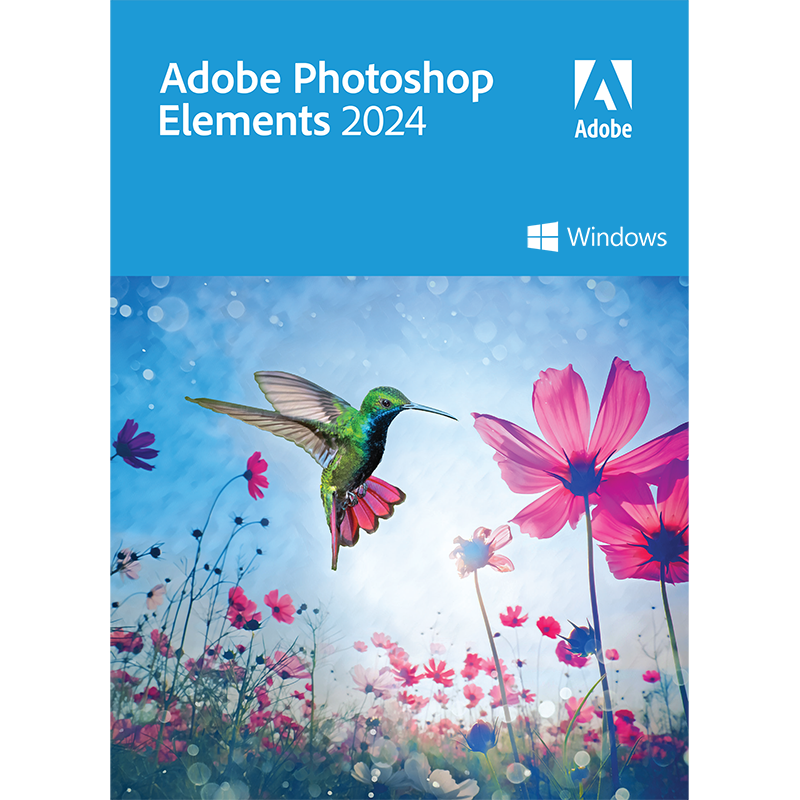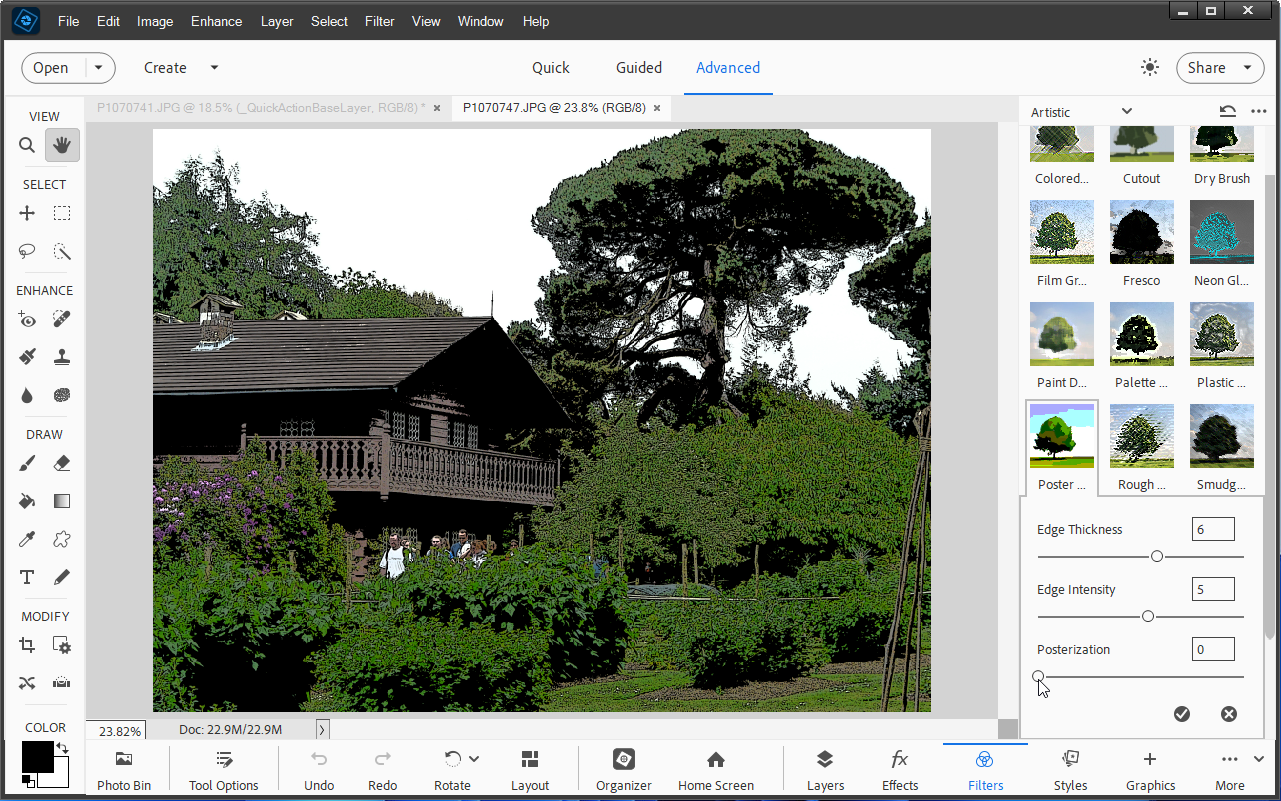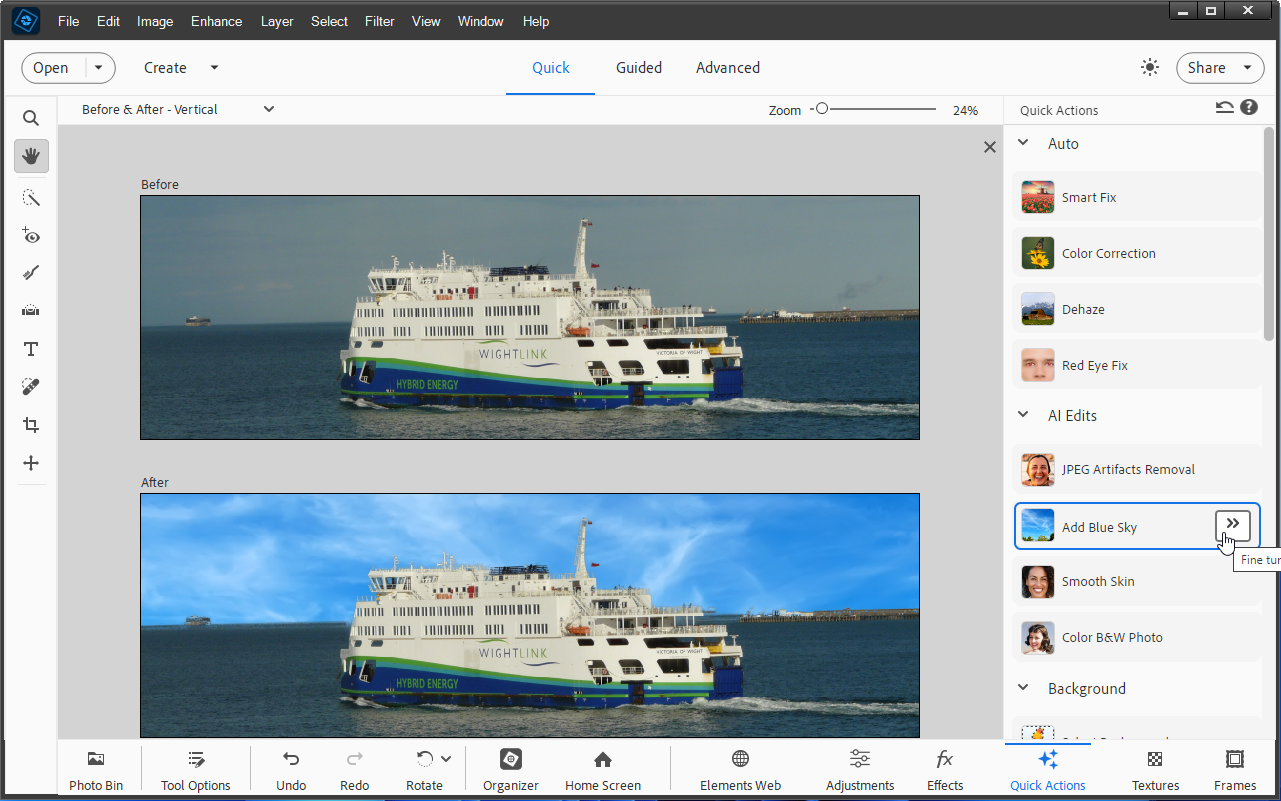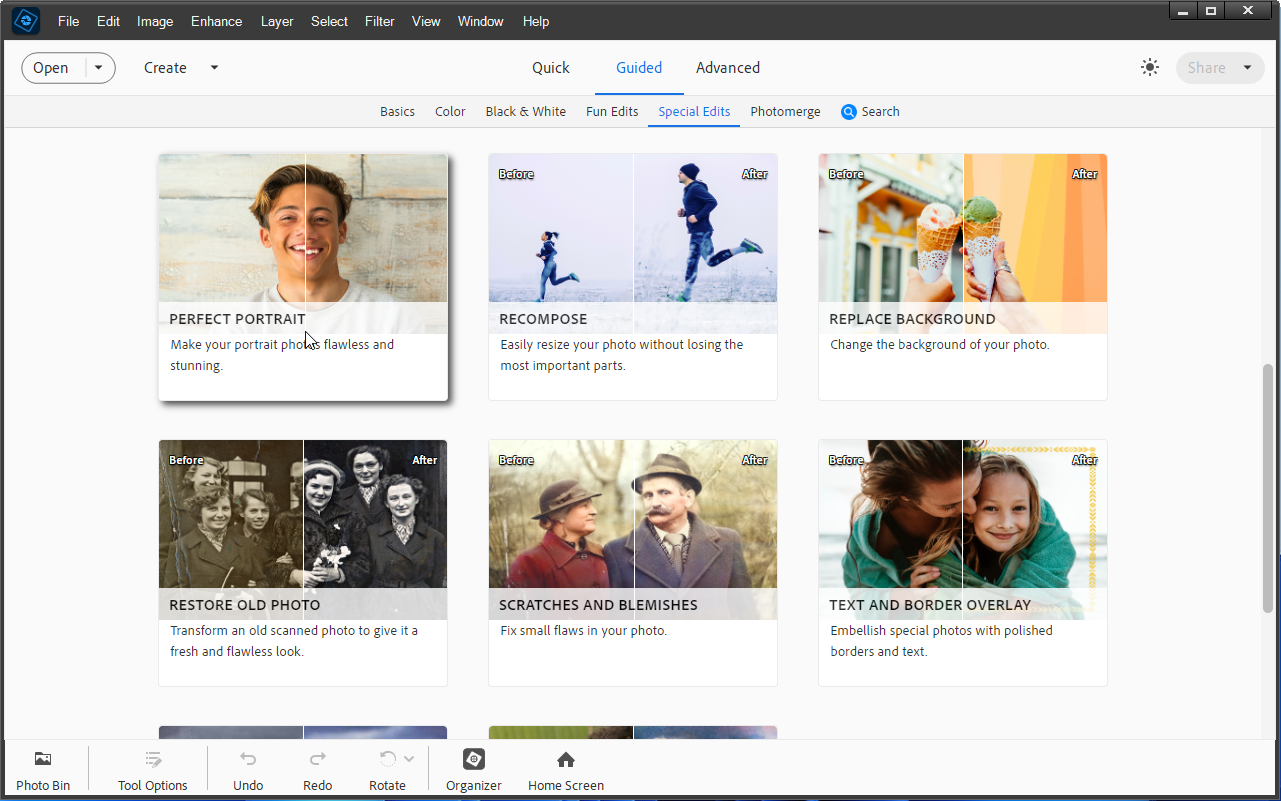0 Reviews
Version
2024
Platform
Windows 10
Windows 11
Manufacturer
Last Updated
31 July 2025
Category
Download Size
10.00 MB
$99.99
Save 30%
$69.99
Similar Software
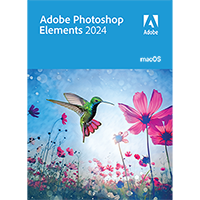
-30%
$69.99
$99.99
Adobe Photoshop Elements 2024 [Mac]
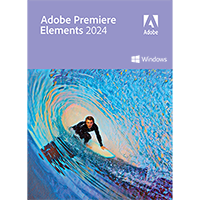
-30%
$69.99
$99.99
Adobe Premiere Elements 2024 [PC]

-50%
$39.99
$79.99
Corel PaintShop Pro 2023

-40%
$59.99
$99.99
Corel PaintShop Pro 2023 Ultimate
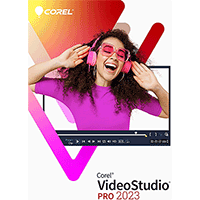
-50%
$39.99
$79.99
Corel VideoStudio Pro 2023
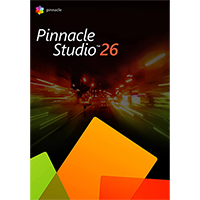
-42%
$34.99
$59.99
Pinnacle Studio 26 Standard